I’m a bit of a tech minimalist, especially when it comes to writing. While I’ve tried a handful of software solutions for writers over the years, I always end up going back to Google Docs.
It works, it’s simple, and I can use it from anywhere. I also like that it saves to the cloud without adding extra steps, because even Word’s method of cloud storage annoys me.
That said, this year’s dive into indie publishing saddled me with other tasks beyond typing up manuscripts. One of them is formatting said manuscripts into a finalized ebook — and sometime down the road, I’ll need to put together print editions.
For the sake of time and convenience, I’ve been hiring out the job of formatting. Into the BeanStalk and the prequel story, The Lucky Seven, were both turned into an ePUB by a freelancer. For the former, I actually hired them twice; once for the advanced review copy, and once for the final product.
This method freed up my time, but it left a lot to be desired. When I noticed something that needed changing after it came back to me formatted, I had to open the ePUB in Calibre and make edits there (which is HTML, so it’s a bit of a pain). It wasn’t the smoothest way to make updates to the front and back matter, which is something I know will happen on a regular basis.
I also wanted more freedom to “class up” the formatting. Graphical scene breaks, chapter heading images, special typefaces. I was getting a very basic layout from the person I was using, and getting fancy would cost considerably more.
A couple of weeks ago, it was almost time to produce the final version of Into the Looking Glass. That’s when I remembered that I’d bookmarked an article about a program that would help me do my own formatting.
It was Atticus, from the Kindlepreneur people. I was already using their Publisher Rocket app, so I figured I’d give their formatting software a go.
While I wasn’t thrilled about having to learn a new program so close to launching the book, I’m very glad I decided to go that route. For the sake of flow, I’ll break down the reasons section-by-section:
Cost
Atticus costs $147, but it paid for itself within the first couple of days because I no longer had to outsource the formatting work for Into the Looking Glass. Everything I save on future books is gravy.
That means cost wasn’t a huge factor for me, as long as Atticus worked. One way or the other, I had to pay to get the final product.
Ultimately, the added value of the software made it well worth what I paid.
Adding Production Value
I got everything I wanted and was able to format this novel with more flair. Atticus comes with templates for stylizing your chapter headings. You can modify these templates or create your own if you want to be totally unique.
It took all of two minutes for me to put together a cool-looking style for the book, with a more fitting typeface for the chapter titles and some basic “cyberpunk-esque” graphics. (It took longer for me to create the PNG images in Photoshop than to set up the book.)
I was also able to customize the scene breaks with a matching graphic — something I wasn’t sure Atticus could do when I bought it. Again, it’s just a matter of uploading your graphic or choosing from a handful of template options.

Making Life Easier
Discovering other features in Atticus was a pleasure, adding even more justification to my purchase. One of my favorites is the ability to create ‘Master Pages’ which can be added to any of your book projects.
Like Master Slides in PowerPoint (ugh, PowerPoint), you can make changes to one version of the page and push them through to every other place they appear.
Let’s say you have ten books, and you have a page at the back of every book listing your catalog of works. You wouldn’t need to go into every project when you add a new title to the list if it’s a Master Page. You can make the update once and force the change through to every other project.
For things like your copyright page, it’s a no-brainer.
I was happy to see that you don’t have to push through changes across your whole portfolio of projects. That allowed me to make Master Pages which are similar in every book, but not identical, so I can import and customize them without changing the other books.
Word Processing
Atticus was designed to be a writing tool, not just a publishing tool. It’s a specialized word processor at heart.
That said, my very long history with Google Docs had me thinking I wouldn’t be using it for writing. I changed my mind on that rather quickly.
There’s one great reason why: I’m dividing the work into chapters as a matter of formatting, which also helps me stay organized. I no longer have to scroll up 150 pages to reference something in the first chapter. I can just click into the chapter on the left toolbar.
Hey, that was a big deal for me. Is it that I’m easily pleased, or that I really appreciate the simple things?
There are also some built-in wordcount goal/pace counter features. Not really my thing, but they look useful for writers who appreciate such tools.

It’s also nice to know that as I’m writing the book, I’m also formatting it — and I can click one button to see how it will look as a finished ebook. It’s removing a step, really. Since my fledgling novelist career is also an experiment in “speed publishing”, I can’t overstate how important efficiency is.
What would have stopped me from writing in Atticus is a poor UI. Anything too complicated or intrusive would be a no-go. Thankfully, it feels no different than writing in Google Docs to me. (Although Atticus turns two hyphens into an em-dash…which I am very happy about, because Docs doesn’t do it.)
Don’t worry about having to run Atticus in a browser, either. The Chrome extension version of Atticus sits on your desktop like any other piece of software rather than nestled inside a browser window.
Issues or Complaints
I don’t have any complaints at this point, but I haven’t tried using Atticus for print formatting at this time. I imagine it’s not going to be that difficult, considering the software does all the work.
I’ve only had one issue so far. The first day of using Atticus, we had an internet outage that lasted about an hour. Unlike Docs, Atticus allowed me to keep typing and making changes even though there was no internet connection.
Unfortunately, it must have synced the pre-outage version of my book project once the internet came back, because all the changes disappeared. I’m not sure what happened there, but for now, I’ll be cautious about having two different versions of the same project open — say, on two different devices. If the internet outage could reverse my work, I’d be afraid that an older version of the project could overwrite the newer if the file is open in two places.
Since they plan on adding version tracking in the future, this will probably not be a non-issue very soon.
Final Thoughts
Atticus is on my must-have list for anyone who plans on publishing their own books. I guess the caveat would be “unless you’re already using something else and it works”.
I don’t know much about Vellum, the main alternative to Atticus, other than that I tried using it a long, long time ago to format my first novella. I assume that an indie author who is adept at using Vellum won’t gain a whole lot by switching to Atticus, but that could depend on how happy they are with Vellum.
If you want more details from the source, including a Vellum comparison, check out this article about Atticus on Kindlepreneur.
I will also point out that I’ve already uploaded a “remastered” version of Into the BeanStalk that I worked over with Atticus. Not only did I add the sweet chapter headings, but I also fixed some mistakes in the copy that I’ve noted since the launch.
Yeah, no matter how many times I think I’ve edited something, I always find more to fix. And to be honest, some of the mistakes I caught today had me slapping myself in the forehead.
Well, thanks to Atticus, they’re fixed now. Maybe you can go back to Kindle and download the updated version…you know, without the obscure continuity error that a bunch of us didn’t catch. 🤪
Slainte!

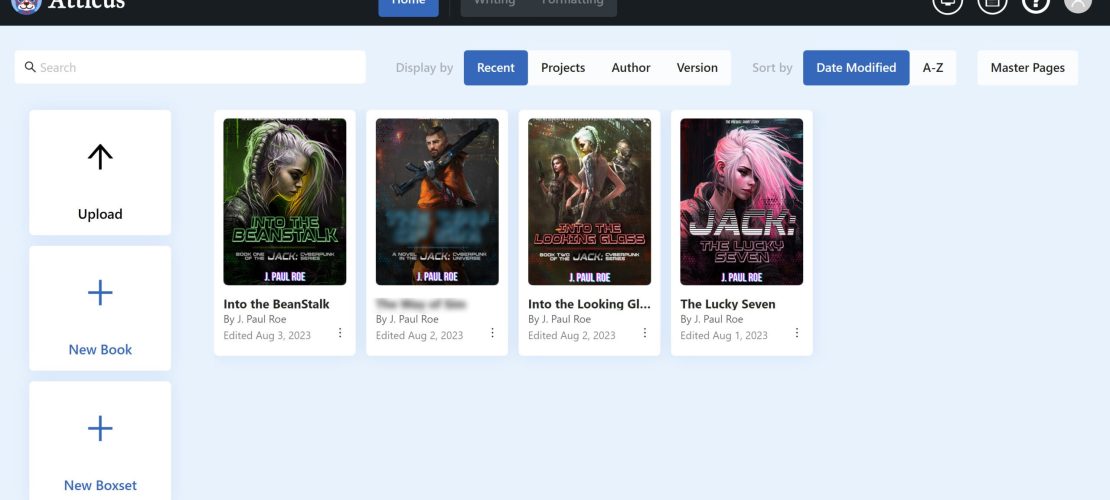
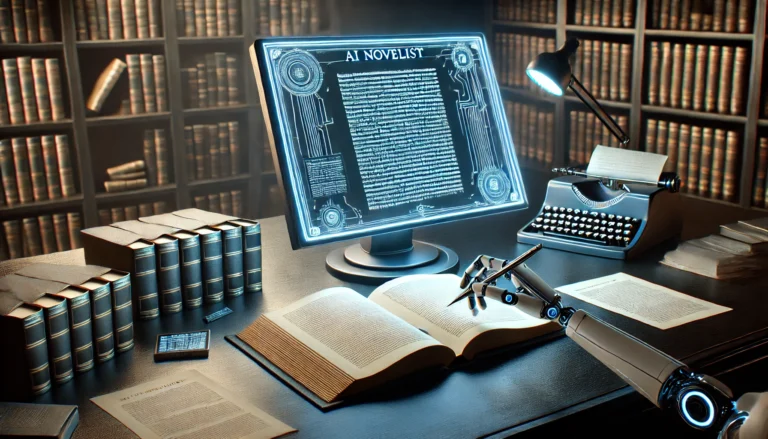


3 Responses
J. Paul thanks for pointing out this writing and formatting tool. I’ve checked out Atticus information on their homepage, and it does look like a good program to use.
Also I’ll like to mention that I received my pre-ordered copy of “Jack – Book2” – “Into the Looking Glass” on Sunday (06.Aug.2023) that is indeed well formatted within Atticus. Nice! This book does have a more professional touch to it than “Jack – Book 1.” I’m currently one-third into reading “Book 2.” One thing I‘ve started noticing is the weird-hyphens-combos like “gov-erning, im-muteable, or en-tranceway” (end of line, hyphen, then beginning new line). Is this done by some setting in the application? It does become a little annoying while reading through the novel.
Thanks, David!
I’m glad you like the new look. I just read through a few more Atticus articles to find an answer about the hyphenation and how it’s used when justifying the text. I haven’t found any settings that affect this in Atticus. It probably has to do with the zoom level or settings on the e-reader. I searched the word “immutable” in the book (since it only shows up once) and in my reader, it’s in the middle of the page (unless I change font or zoom viewport, etc.) Maybe if you email me the type of reader you’re using, I can find out why it’s breaking up so many words.
Doh!
J. Paul, it’s my zoom setting on one of my three computers, all of them use the Amazon Kindle eReader for Windows.
I’m going to look more into Atticus, cause there’s an idea for a novel floating around in my head. Something I’ve always wanted to do, and I think this tool would help me moving forward toward that goal. Also, I’ll place a comment and ranking on Amazon once I’ve finished reading “Jack – Book2.”
Thanks for your quick reply.